MOOCs and SEURBOT v.2
The MOOCs
I remember when few years ago, people used to advice my parents not to let us use the internet because its such a dark and evil place. Well those days are gone and now any sane person knows the benefits of internet. However, many of us still do not take its advantage to the fullest.
One of the most amazing thing that exists on internet are MOOCs, Massive Open Online Courses. Sitting right at home, you can take courses of your interests from different universities for free !!! Although you need to pay a few bucks if you need a certificate but if you just want a learn, all you need is an internet connection. The best part is there are courses from every type of subject you want to learn and you can learn whenever you want, wherever you want.
Well, there is this amazing course "Electronic Interfaces" on edx which I decided to take. It teaches you about basic electronics with a project based approach ! Basically besides the lectures and quizzes, you work on different modules and afterwards you connect those modules to each other and voila you have a light following and sound responding robot.
SEURBOT v.2 - The Light Following and Sound Responding Robot
The course has officially ended, however the material is still available online and you can still learn. However, in case it goes down, the code and documents required to build the robot are also available on my Github
 |
| MSP 430 - My First Micro-controller |
Week 1
The most basic thing to start from is building your chassis and getting to know your micro controller.
Well the course talks about building a fun bouncing robot. However, I decided to turn on my project for course credit at my college, a bouncing robot is very fun but by putting it on wheels allowed me to talk about its 'potential practical uses' .
The micro controller used in this project is MSP-430 by Texas Instruments but you can easily use an Arduino instead as the code runs on Arduino perfectly. I only used an MSP-430 because I did not know about Arduino at that time, I had a lot of difficulty finding it in the local market and its also expensive than Chinese Arduino available in the market.
Week 2
During second week you build your voltage regulator circuit.
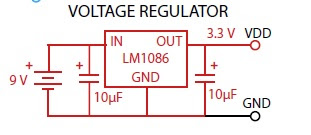 |
| SEURBOT's Heart |
MSP 430 operates on 3.3 Volts and therefore all the interfacing is done on 3.3 Volts. So you need to have 3.3 Volts and the best way to do is to use a 9 Volts battery and convert it to 3.3 Volts. However, I wasn't able to find a good 9 Volt battery to power up both the micro-controller and my robot. So, I used a power bank instead and connected to the micro-controller using the USB Port. I still needed the 9 Volt battery to power up the motors which made my robot quite bulky. I would recommend if you can get a 9 Volt battery instead.
If you plan on using an Arduino, it works on 5 volts and you'll need LM 7805 for that.
Moreover, in this week you are also taught basic functions and how to blink the led. The code is available in the blink.ino file.
Week 3
In week 3 you build a Wheatstone bridge from resistors which simply works on voltage divider principle.
Week 4
With respect to practical work this week needs a lot of time for debugging. If you can simply get good quality components easily then it won't take much of your time. For me it was quite a lot of work.
 |
| SEURBOT's Eyes |
Firstly you are required to add OP AMP to the Wheatstone bridge and connect it your microcontroller. Op Amp plays the role of comparator, simply if light is falling on the LDR the output is high i.e 3.3 Volts or low i.e 0 Volts.
I used LM 324 which is a Quad OP AMP, one can also use a LM 741 which is easily available in the market. My advice, use a quad OP AMP.
 |
| SEURBOT's Ear |
 |
| SEURBOT's Mouth |
Next work on the speaker circuit as its easier and also because you can produce music which is fun. In these circuit Op Amp plays the roll of simply amplifying the signals because the signals are weak for these devices. Also, it plays a very important role of isolation, these devices can easily damage the micro-controller if connected directly. If you are using Arduino or any other micro-controller make sure your P 1.3 is a PWM pin.
In the microphone circuit you need 9 volts for proper working. Please be careful when making this circuit, wrong connections can cause the microphone to heat up which can damage your skin. Also if you are using other micro controller you will connect the output of OP-AMP on an Analog to Digital Converter pin. In Arduino, these pins are simply the pins labelled as Analog. This is because, the signal we receive from microphone are analog and micro-controller understands digital. You might also need to adjust the sensitivity of the microphone change the values of int MICTHRESH in the code.
Week 5
This week does not add anything to your robot.
Week 6
By now our robot can speak,listen and see. Its time to let it move. Please make sure never to connect the motor directly to the micro controller. We use a transistor which acts as a switch and is controlled by the micro-controller. Diodes are used to prevent the back flow of any current to prevent any damage to the circuitry.
Important note 1 kilo ohm resistors didn't work for me as they heated up very quickly and I used a 10 kilo ohm resistor instead. It was when I connected the motors I realized battery was not able to supply adequate current and I had to connect a bulky power bank.
 |
| SEURBOT v.2 |
Well this is what my robot looked like. And I know it looks messed up but I didn't make this in 6 weeks. I needed to submit on my project for credit and there was not enough time. Just managed it in 2 nights ! There was a time when I couldn't make the microphone circuit work properly and almost decided it throw it away but after spending a lot of time in debugging, it worked !
I am sorry that I have not provided any video and it also can not be done anymore because I slowly took out the components from the project. Therefore, I would recommend you to solder your circuit after testing it on breadboard to give it a nicer look and make it robust.


Comments
Post a Comment